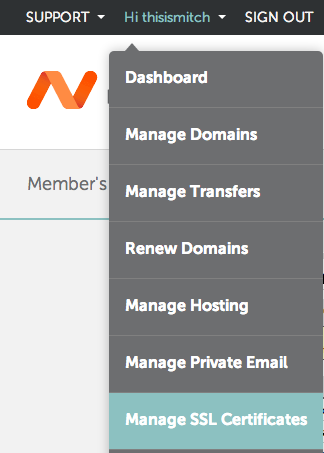
The namecheap positivessl certificates I bought last year during the namecheap ssl promoexpired earlier this week and it was ridiculous to discover that I can’t renew them just buy paying the renewal fee.
Namecheap customer care rep told me that Namecheap positive SSL renewal doesn’t happen automatically. That I will need to follow steps similar to the steps I followed when I first generated the SSL certificates.
What this simply means is that, if you have over 20 websites using namecheap positivessl certificates, you will have to generate csr, complete the DCV step etc for each website, every year whenever you want to renew the certificates for each website. Imagine, renewing and re-purchasing involve same amount of hassle…
Well, because the websites are very important to me, I was left with no choice than to do as instructed.
So, if you want to renew Namecheap comodo posiitve ssl certificate, follow the steps below:
- Sign in to your Namecheap account and navigate to the Expiring/expired products list.
- Purchase the renewal positive ssl certificate.
- After purchase is successful, navigate to the domain name in your Namecheap dashboard and click on the “activate” link below the SSL certificate icon. You will be redirected to the CSR form page.
- Open a new tab in your Web browser and generate the CSR as explained here.
Kindly note :
- Your CSR should start with —–BEGIN CERTIFICATE REQUEST—–
- The CSR code needs to be generated on the server where your domain for the certificate is hosted.
- The email address you provide during the csr generation process should be a valid email address where you can be contacted for verification of domain ownership.
After you successfully generate the CSR, follow the steps below :
- Copy and paste the CSR you generate into the CSR form you were redirected to earlier and click “NEXT”

- Be sure that the information submitted in the CSR code is correct before proceeding.
- On the next page, select Email validation, HTTP-based validation or DNS-based validation as the domain control validation method from the dropdown list. I prefer “email validation“.
- Once you have selected appropriate DCV method, click “Next”.
- Enter email address you would like to receive SSL certificate to and proceed further.
- Review information and submit certificate request to Comodo.
- Confirmation email will be delivered to the approval address within 10 minutes of activation. You must confirm the issuance by clicking the link included in the approval email.
- If activation is successful, the ssl certificate will be issued and it will be emailed to you. You should then install the certificate on your server for the renewal to take effect.
If you don’t know how to install Namecheap positivessl certificate, you can read how to install ssl certificate.
You can use Namecheap SSL checker to confirm everything is working fine.
I hope this helps.











.jpg)


No comments:
Post a Comment
Please do not enter any spam link in the comment box.